Blog_bulan 04
ULTRA ISO(untuk windows 7)
A. Alat dan Bahan
1. Master Aplikasi Ultra Iso
2. Laptop atau komputer
3. Charger
B. Langkah Kerja :
1) This pc -> Master aplikasi standar ->ULTRA ISO
2) Pilih type”Application” atau setup.exe
3) Terus Next
4) Pilih I accept the Agreement -> Next
5) Setup.exe -> yes
6) Terus Next
7) Install ULTRA ISO selesai..centang Launch UltraISO -> finish.
A. Alat dan Bahan
1. Master Aplikasi Mozilla
2. Laptop atau komputer
3. Charger
B. Langkah Kerja :
1) This pc -> Master aplikasi standar -> firefox setup.
2) Pilih type yang”Application”atau firefox setup 13.
3) Firefox Installer -> yes
4) Lanjut untuk menyelesaikan installasinya
5) Pilih Firefox yang standar -> lanjut
6) Klik pasang untuk melanjutkan
7) Menyelesaikan penutup setup mozilla firefok -> selesai
A. Alat dan Bahan
1. Master Aplikasi Ultra Iso
2. Laptop atau komputer
3. Charger
B. Langkah Kerja :
1) This pc -> Master aplikasi standar ->ULTRA ISO
2) Pilih type”Application” atau setup.exe
3) Terus Next
4) Pilih I accept the Agreement -> Next
5) Setup.exe -> yes
6) Terus Next
7) Install ULTRA ISO selesai..centang Launch UltraISO -> finish.
APLIKASI MOZILLA
A. Alat dan Bahan
1. Master Aplikasi Mozilla
2. Laptop atau komputer
3. Charger
B. Langkah Kerja :
1) This pc -> Master aplikasi standar -> firefox setup.
4) Lanjut untuk menyelesaikan installasinya
5) Pilih Firefox yang standar -> lanjut
6) Klik pasang untuk melanjutkan
7) Menyelesaikan penutup setup mozilla firefok -> selesai











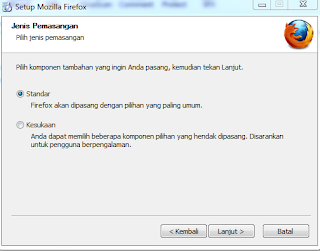




Komentar
Posting Komentar